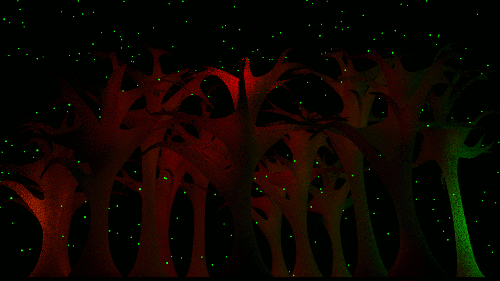
Last week, I wrote a script to pull objects in Blender into the shape of an H and I. But after running it with a couple different sets of objects, the text seemed a bit bland. After everything finds a place, it just sits there. I’d like it to twirl around a little. So I wrote it into a function—dance().
Why Make It A Function?
Making the text dance around is pretty simple. But it’s repetitive. For each light, I want to set a keyframe, then move everything a tad at random, then set another keyframe, then move everything a tad again, then set another keyframe.
Putting those 10 lines of code into a function means I can make multiple things in my script dance by just typing in dance().
But How Do You Make the Function?
It’s actually pretty simple.
def nameoffunction():
lines of code to run when function is called
Most of the work goes into figuring out what you want the function to do.
Using random.uniform() , I can get the computer to randomize numbers for the x, y, and z values. Inside the parenthesis, I put a maximum and minimum to make sure the text didn’t go flying off too far. For my purposes, I figured it shouldn’t move more than maybe .06 between keyframes. Setting it to a range of -.03 and .03 meant that the text wouldn’t float off into the positive axes uniformly. I put that value into a variable for easier adjustments in the future. That got me here.

Plug it into a Halloween scene and run it on a bunch of selected objects (like lights)—and you’ll get something like this:

What’s really cool about making functions is that you can put variables inside the parentheses (that bit is called a parameter), and it’ll let you customize elements of the function when you call it.
For instance, if you move devVal between the parentheses and write dance(.03), you’ll get the same result.

A slightly more complicated example got me the Happy Halloween text above.
In this script, I made sets of coordinates for lines (middle, right, left, top, and bottom). Then assembled those sets into letters. Then defined a function to print the text based on the letter set and make it dance around a bit. Here’s the copy/paste version with some comment explanations:
import bpy import random #Sets all lights to 0 at frame 0 for obj in bpy.context.selected_objects: obj.location.x=0 obj.location.y=0 obj.location.z=-1.7 obj.keyframe_insert(data_path="location",frame=0) #Explodes lights out randomly at frame 60 for obj in bpy.context.selected_objects: obj.location.x=random.uniform(-15,15) obj.location.y=random.uniform(0,15) obj.location.z=random.uniform(-2,15) obj.keyframe_insert(data_path="location",frame=60) obj.keyframe_insert(data_path="location",frame=110) selObj = [] #BEFORE STARTING YOU HAVE TO SELECT ALL OBJECTS #THIS CREATES AN LIST OF SELECTED OBJECTS for obj in bpy.context.selected_objects: selObj.append(obj.name) x=0 y=-2 z=0 h=1 w=.5 midLine = [[x,y,z+(.5*h)],[x+(.85*w),y,z+(.5*h)],[x+(.75*w),y,z+(.5*h)],[x+(.50*w),y,z+(.5*h)],[x+(.25*w),y,z+(.5*h)],[x+(.15*w),y,z+(.5*h)],[x+w,y,z+(.5*h)]] topLine = [[x,y,z+h],[x+(.95*w),y,z+h],[x+(.90*w),y,z+h],[x+(.75*w),y,z+h],[x+(.65*w),y,z+h],[x+(.5*w),y,z+h],[x+(.45*w),y,z+h],[x+(.25*w),y,z+h],[x+(.15*w),y,z+h],[x+(.10*w),y,z+h],[x+w,y,z+h]] bottomLine = [[x,y,z],[x+(.95*w),y,z],[x+(.75*w),y,z],[x+(.65*w),y,z],[x+(.50*w),y,z],[x+(.35*w),y,z],[x+(.25*w),y,z],[x+(.15*w),y,z],[x+w,y,z]] leftLine = [[x,y,z],[x,y,z+(.05*h)],[x,y,z+(.15*h)],[x,y,z+(.25*h)],[x,y,z+(.3*h)],[x,y,z+(.45*h)],[x,y,z+(.50*h)],[x,y,z+(.55*h)],[x,y,z+(.65*h)],[x,y,z+(.75*h)],[x,y,z+(.85*h)],[x,y,z+(.95*h)],[x,y,z+h]] rightLine = [[x+w,y,z],[x+w,y,z+(.05*h)],[x+w,y,z+(.15*h)],[x+w,y,z+(.25*h)],[x+w,y,z+(.35*h)],[x+w,y,z+(.50*h)],[x+w,y,z+(.65*h)],[x+w,y,z+(.75*h)],[x+w,y,z+(.85*h)],[x+w,y,z+(.95*h)],[x+w,y,z+h]] tophalfRight = [[x+w,y,z+(.50*h)],[x+w,y,z+(.7*h)],[x+w,y,z+(.8*h)],[x+w,y,z+(.9*h)],[x+w,y,z+h]] tophalfLeft = [[x,y,z+(.50*h)],[x,y,z+(.7*h)],[x,y,z+(.8*h)],[x,y,z+(.9*h)],[x,y,z+h]] vertmidLine = [[x+(.5*w),y,z],[x+(.5*w),y,z+(.15*h)],[x+(.5*w),y,z+(.25*h)],[x+(.5*w),y,z+(.35*h)],[x+(.5*w),y,z+(.5*h)],[x+(.5*w),y,z+(.65*h)],[x+(.5*w),y,z+(.75*h)],[x+(.5*w),y,z+(.95*h)],[x+(.5*w),y,z+h]] #REFERENCE COORDINATES hNest = leftLine + leftLine + rightLine + midLine aNest = leftLine + rightLine + midLine + topLine pNest = leftLine + topLine + midLine + tophalfRight yNest = rightLine + bottomLine + midLine + tophalfLeft lNest = leftLine + bottomLine oNest = rightLine + bottomLine + topLine + leftLine wNest = rightLine + bottomLine + leftLine + vertmidLine eNest = bottomLine + topLine + midLine + leftLine nNest = leftLine + leftLine + rightLine + topLine #A Function to Print The Things def printNest(nestName,objElem,xstart,zstart): devVal=.03 i=0 while i < len(nestName): obj = bpy.data.objects[selObj[objElem]] obj.location.x=nestName[i][0]+xstart obj.location.y=nestName[i][1] obj.location.z=nestName[i][2]-zstart objElem+=1 i+=1 f=70 while f < 101: obj.location.x=obj.location.x+random.uniform(-(devVal),devVal) obj.location.y=obj.location.y+random.uniform(-(devVal),devVal) obj.location.z=obj.location.z+random.uniform(-(devVal),devVal) obj.keyframe_insert(data_path="location",frame=f) f+=10 happy = [hNest,aNest,pNest,pNest,yNest] halloween = [hNest,aNest,lNest,lNest,oNest,wNest,eNest,eNest,nNest] lenObj=0 x=-4 i=0 while i < len(happy): printNest(happy[i],lenObj,x,0) lenObj=lenObj+len(happy[i]) x+=w+(.5*w) i+=1 x=-4 i=0 while i < len(halloween): printNest(halloween[i],lenObj,x,1.5) lenObj=lenObj+len(halloween[i]) x+=w+(.5*w) i+=1

Nice! Quick tip, if you want to embed python code in an html document, the code is:
🙂
LikeLiked by 2 people
That is ridiculously helpful, benjmorgan. Thanks for the tip!
LikeLike
Haha I realized that WordPress automatically formatted the code for me… it would be “
”
Hopefully it doesn’t format that…
LikeLiked by 1 person
Dammit it formatted it again haha. code lang=”python” /code … Add brackets..
LikeLike
No, no, I totally got what you were saying (took me a little while, but I got there eventually)–love that WordPress formats
too 🙂
LikeLike