
GAP stands for Gimp Animation Package. It’s the way that I make gifs out of MP4 files. Here’s a breakdown of how you can install it into your version of Gimp in six steps.
Where do I get GAP?
Start at this link to photocomix-resources GAP-2.6 for Gimp 2.6 Windows on Deviant Art. Scroll down a bit, and you’ll see this:
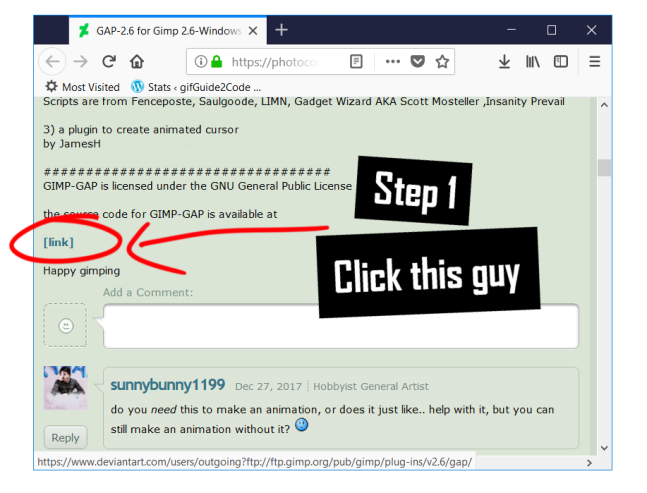 If the connection times out and it refuses to download (not sure why that happens), you can try Softpedia. Or vice versa.
If the connection times out and it refuses to download (not sure why that happens), you can try Softpedia. Or vice versa.

Congratulations—you should now have a nice new gap 2.6 zip file in your downloads folder. The next step is to extract the file.
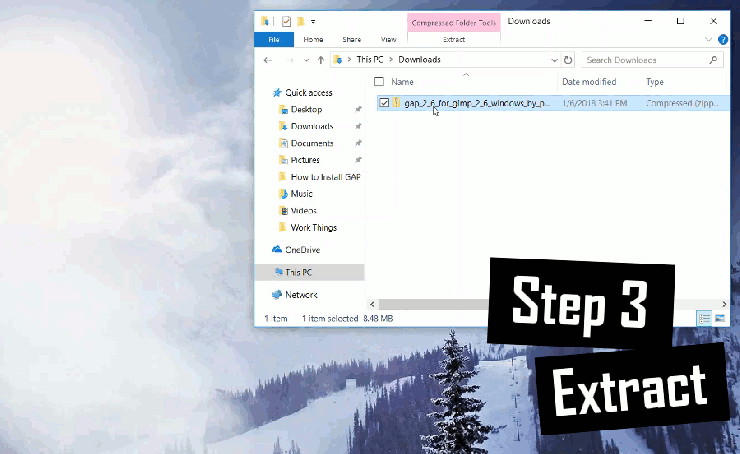
Then open up the unzipped folder. You’ll have to click through until you see something called “Gap-installer” which contains a Setup application. Double click that and follow the prompts to get the GAP plug-in and script files.

The plug-ins will be a folder called “lib.” The scripts will be in a folder called “share.” I just threw them on my desktop temporarily. You can delete these once they’ve been copied into the right places.

Step 5: Copy over the Plug-Ins
Take a look in the lib file, hit gimp, 2.0, and then plug-ins.
Find the plug-ins folder within the gimp files on your C drive. Mine was at this file path:
C:\Users\.gimp-2.8\plug-ins
That’s where you’ll paste everything over.

Step 6: Copy over the Scripts
Within the share folder, go into gimp, 2.0, scripts, and you’ll see two .scm files. Copy those over into the gimp files on your C drive. Same directory as before, but within the scripts folder:
C:\Users\.gimp-2.8\scripts

And you’re done.
Restart Gimp and look for a Video option in the menu. That’s where you’ll access all the special editing tools. Split Video into Frames will get you to the the Extract Videorange tool box where you can specify an MP4 to splice into individual frames (you can make those .pngs, .jpgs, any image file). Once you import those frames as layers, you can export the file as a .gif.


Thanks for this guide. I haven’t looked at gimp for a good many years. However, it might be time to revisit the software as I’m no longer willing to pay for my Photoshop subscription.
LikeLiked by 1 person
Yeah, Photoshop can get pricey over time! Thanks for stopping by ssm0use 🙂
LikeLike
Oh gosh! Thank you God for this tutorial! I was lost!
LikeLiked by 1 person